|
GRASS-XMI
GRASS-XMI is a simple, low-cost, and user-friendly tool for GRASS.
GRASS stands for Geographic Resource Analysis Support System which was
developed by the U.S. Army Construction Research Lab. GRASS is one of the most
powerful and popular GIS package in the world, but it only runs in command mode
which new users find intimidating. GRASS-XMI is developed with the X/Motif
graphic user interface which makes learning and using GRASS much easier and
more pleasant.
- GRASS-XMI has revolutionized the way people run GRASS.
- GRASS-XMI can support multiple users concurrently in a single machine thereby
reducing hardware and maintenance costs.
- GRASS-XMI is inexpensive.
- GRASS-XMI is easy to learn.
- GRASS-XMI is "Pseudo-multi-Tasking".
- GRASS-XMI does a lot more than a simple GUI.
|
|
Current Version: 1.2.1
License Type: Commercial
|
|
Home Site:
http://www.gpz.com/
Source Code Availability: No
Available Binary Packages:
- Debian Package: No
- RedHat RPM Package: No
- Other Packages: Yes (tar.gz file on distribution media)
Targeted Platforms:
Solaris 2.x for SPARC and Intel X86, Linux for Intel X86.
GRASS-XMI version 1.2.1 for Linux has been compiled using the 2.0.30 kernel and
has been tested on Red Hat 4.2 and Slackware 3.3.
Software/Hardware Requirements:
GRASS must be installed and running.
|
|
Other Links:
None
Mailing Lists/USENET News Groups:
grass@cecer.army.mil or grassu-list@pandora.cecer.army.mil
User Comments:
- "It (GRASS-XMI) really makes some of the tedious command line
operations
(such as zooming in and out) much, much easier. Also, they have created a
very nice interface to r.mapcalc (Map Calculator in GRASS-XMI) that makes
map algebra a much more pleasant task. I would recommend it."
-- Jeff Hollenbeck, New Mexico State University
- "I have been using GRASS4.1.3 for some time. I think it is a powerful GIS
software, but before I installed the GRASS-XMI, a friendly GUI for GRASS,
the sophisticated command lines gave me a big headache. I recommend to
those users who don't like command lines to try to use the interface....
If you know the command lines well, working with GRASS-XMI should be easier
for you and save you much time. If you are a new user of GRASS, you can
obtain even more benefits from GRASS-XMI."
-- Ping Jiang, Indiana State University, USA
- "I'd like to reiterate what Ping and Jeff have said about XMI being a huge
advance over the command grass command line... Ping, mentioned that the
GPZ staff have been very quick and helpful in responding to questions.
We've also found them to be a pleasure to deal with."
-- Tavis Rudd, Otago University, New Zealand
See A Screen Shot?
|

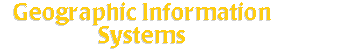

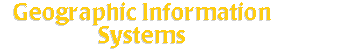
 SAL Home
|
SAL Home
|  Computer Graphics, Images & Signals
|
Computer Graphics, Images & Signals
|  Geographic Information Systems
Geographic Information Systems