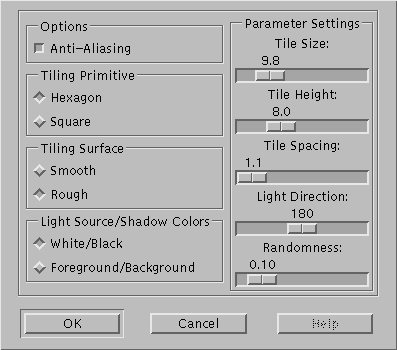
This is a fairly simple technique. I wouldn't call it a trick because in
reality everyone who read the manual can do this.
Ok, here we go. Let's start with a new picture. Just take the defaults per Menu File/New.
Call Mosaic (Filters/Mosaic) and change parameters as shown in the picture.
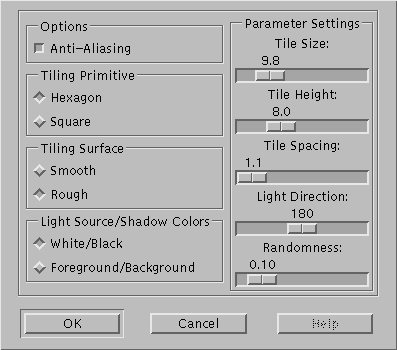
Its not that important, it just produces a little bit more regular mosaic, which is shown in picture 1:

Fine, now make a new picture and add some text. Add the Mosaic (picture 1) and the text (per alt-a) to get picture 2:
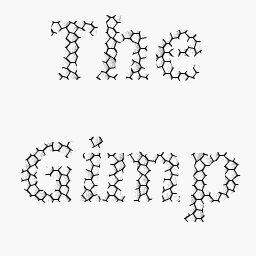
Now PageCurl the Text-Picture to get picture 3:

Duplicate picture 3, select the lower right corner with the magic wand, fill selection with black, invert selection, ctrl-x to delete the rest, invert the picture (alt-i) to get picture 4
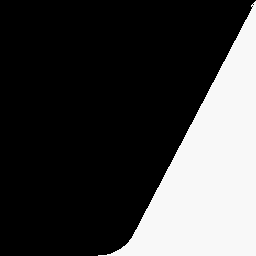
That is our mask for composite. Make a composite (alt+c) of picture 2 and picture 3 using picture 4 as a mask. And voila, the result is picture 5:
 .
.
I think this is neat. Usefull for some other "Lookin behind..." pictures.
This simple silly trick is my first contribution to the free Gimp project.
I have a suggestion: How about structuring all these tips and some other secrets to create a real usefull handbook for the Gimp? The program is getting better and better but the documentation is a little bit behind. We should have a real NICE book teaching Gimpy techniques to all newcomers. (And to us Gimp user, I am playing and working with the Gimp for 2 months now, and nearly every day I find something usefull I didn't knew about.) I would offer to be the coordinator (and write some pieces myself). We could do it in the usual LDP (Linux Documentation Project) way, ie writing in linuxdoc to be sure to reach all targets: online doc, printed as dvi, simple text, maybe info??
Ehh, by the way, my native tongue is german. Please, correct the (sure) wrong english. Thanks, and happy gimping.