
Unntitled-1.0 (U1 for short)
This tip will show you how to use GIMP to compose several images into one picture inside of some outline so that images blur into each other.
First, let's get some white outline on a black background, for example an outline of the US:

Unntitled-1.0 (U1 for short)
Now, we want to divide the white part of the outline into three (or however many pictures you are going to combine) parts. I used Circle (01) brush to do that. Make sure you do not have any holes in your lines, especially where they meat each other.
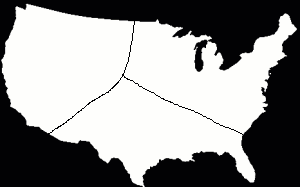
U2
Let's try to put our first picture into upper left corner. We need to create a mask for it. We want it to have a sharp edge on the US border, but on the other hand we want our image to smoothly die away elsewhere. First, let's just get a copy of our upper left region (I guess you know how to use Duplicate and Bucket Fill :).
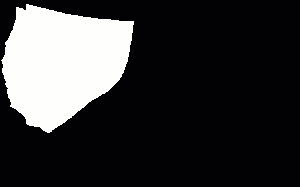
U3
Now I want to blur the image to get smooth degradation, but I do not want any degradation on the US border, so I manually erase the border with Square (09) Paintbrush so that there is no black anywhere near it:
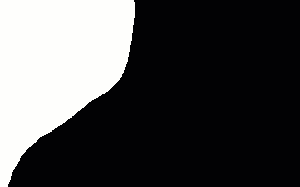
U4
And now Gaussian Blur at 35 and Multiply with our original black outline (U1):

U5
If I did not erase black from where the border is, and then blur it and multiply it, then I would get this: (and that is not what I wanted, your needs might be different). See that blurry black along the US border?

U6
Ok, now I need to multiply my mask by some nice pretty picture. I create a Duplicate of the mask and Paste a colorful and eyepleasing photograph onto it so that it (1) covers all white and (2) looks good. Here you will have to play :)

U7
And Multiply this by our mask we just created (U5):

U8
Cool! Huh? In the same manner I create two other images: for upper right and for the bottom

U9

U10
Now Add U8 to U9 and the result to U10 and we get the final picture:

U11
Looks neat. Doesnt' it? Well, you can find better pictures to compose, or change the way you split the outline into pieces, or do whatever you wish and you will get endless variations of the trick I have learned with some help from Quartic, Michael Hammel, and myself playing with GIMP for days. I would also like to thank Zach Beane for having this trick on his page. And thank you all GIMPers for your support on the GIMP mailing list! I have learned how to play with images mostly from you guys.
Freddy
fng@cfdrc.com