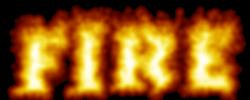
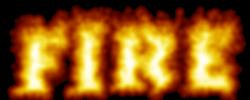
A classical effect which I found kind of an easy way of doing with the gimp. There's a filter in PS called ``Wind'' which would make this a lot easier... Actually there should be a lot more randomized effects for the Gimp.
| Start With some text and Invert it. | I used a 70pt zaleskicaps in a 250x100RGB with antialias 3 | c-N
c-T a-I |
 |
| Turn it 90 degrees and apply some shift and spread to it and turn it back. | I used Spread at 5 and Shift at 15, and did that twice | Eff/
Spr- Shift |
 |
| Now make a new canvas and use the blend tool to make a mask like this one | I stretched it out to cover the whole text... | a-D
L |
 |
| Now Composite U-1 on U-2 with U-3 as a mask | a-C |  |
|
| Now a little Ripple and Shifting and not to forget Spreading | I did a Random Ripple with a period of 20 and amp. 5 and then Shift 5 and Spread 5 and finally blurred r=2 | Dist/ Rip |
 |
| Then a Gamma increase of red and decrease of blue gives this result, which is OK... | Red=4.0, Green=1.0 and Blue=0.1 | 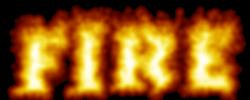 |
|
| But with a blur and a little Additive Brightness (BCG) we get perhas a beeter one. | I used Gaussian Blur with a radius of 2 and Additive Brightness 50 | s+a-B |  |
| With a Lunarize and Invert of U-5 (if you left a spare) you get this. | 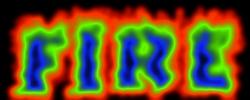 |
The hard part of this is getting the effect in the third and fourth pictures. I'm working on a ``wind'' filter for the Gimp based on the Shift and Ripple filters (I'm not that good at math so I have to borrow :). Another thing missing is a ``curves'' liek tool where you level out the colors according to a curve that you have.