Lousy QuickCam picture of me rubbing my nose.
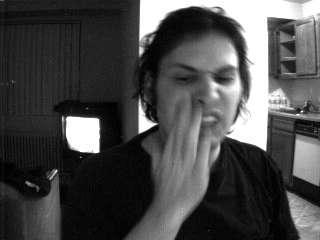
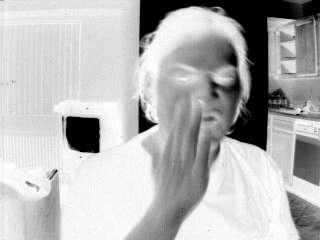
Plasma, and then Mosaic applied to blank white canvas.
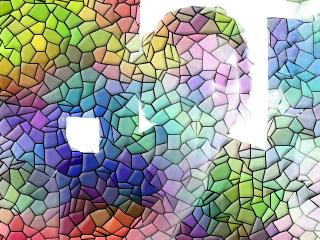
One day, I will make a stunning example of this, but that day isn't today.
| Original Lousy QuickCam picture of me rubbing my nose. |
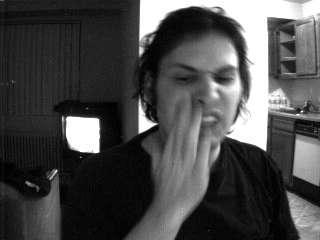 |
| Negative/Mask | 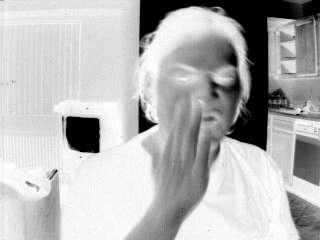 |
| Result Plasma, and then Mosaic applied to blank white canvas. |
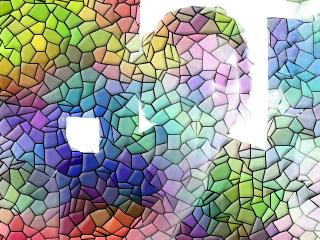 |