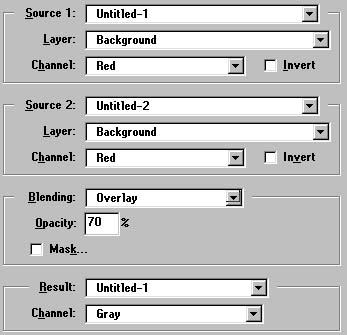Start with a new RGB image (white background, black foreground). Using type tool type some text.

Now save the selection (while the text is still selected). Select/Save Selection.... We will need it later
Now make a copy of that image by duplicating it. Image/Duplicate.
Ok, you got 2 images called Untitled-1 and Untitled-2. Switch to second image
and blur it - use gaussian blur with setting 2.0 on it.Filter/Blur/Gaussian Blur/2.0.

Rotate in 90 degrees clockwise. Image/Rotate/90 CW.
Then go to Filters/Stylize/Wind... and use it with settings Wind/Right.
Now Filter/Stylize/Diffuse with default settings. Fine.
Rotate it 90 degrees CCW. Image/Rotate/90 CCW.
Image/Map/Invert

Image/Calculations...
Use following settings:
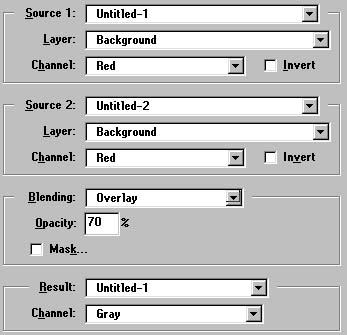
Now it should look like this:

If you don't want to have sharp edges then go to colorizing step now, if you do want it, then
Select/Load Selection/#4
Select/Invert. Now fill it with black or whatever you want (Edit/Fill...)
And colorize it a little. Go to Image/Adjust/Hue/Saturation... and click Colorize checkbox.
Then set Hue to -92, Saturation to 11 and Lightness to -5.

© 1996 Nick Ustinov.