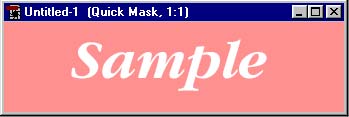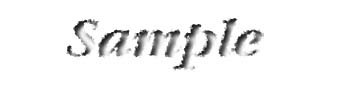Start new RGB image, white background, white foreground.
Using type tool type some text. You will see only selection because you have white background and white foreground.
Now switch to Quick Mask mode.

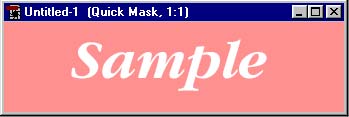
Now go to Filter/Pixelate/Crystalize and use setting of 3.
Switch back to normal mode (click icon from left of icon you clicked before).
Now time to do cutout. You can use layers to do that (look in my links page, Trips & Ticks) but it's quite annoying and long to make.
I recommend using Alien Skin Cutout 2.0 filter (that is free to download).
Just download it, install and choose typical settings. Then change X and Y Offset to 4, and Blur to 5.
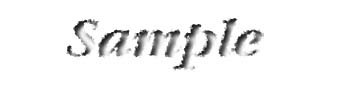
Now Select/Invert and fill it with black (Edit/Fill...).

© 1996 Nick Ustinov.