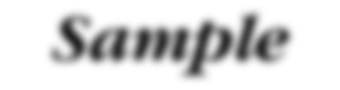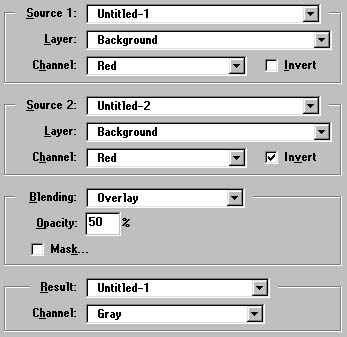Create new RGB image, white background, black foreground. Type some text using type tool.

Duplicate the image (Image/Duplicate...). Now you have 2 images one is Untitled-1 and 2nd one is Untitled-2.
Switch to second image and blur it using gaussian blur (Filter/Blur/Gaussian Blur...).
Set setting to 4.0 (should be enough for glow, but you might increase or decrease the value depending on the size of the type)
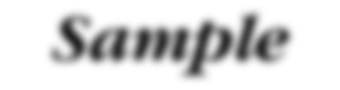
Now switch to the first image and go to Image/Calculations...
Use settings as in image shown below. (it is important to use Overlay mode here)
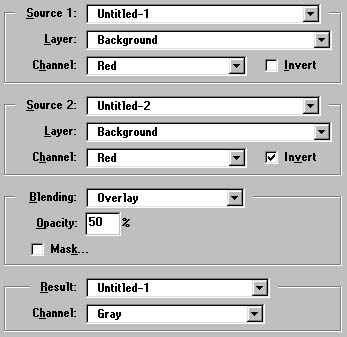
Now it should look like this:

We almost have the lucky winner, now time to play with colors
Go to Image/Adjust/Hue/Saturation.., click Colorize checkbox and set Saturation to 35. Depending on what color of glow u need change Hue setting. (-125 is ok usually)

© 1996 Nick Ustinov.