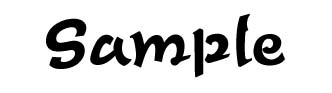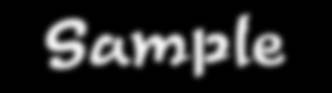Tip supplied by Cynical.
Start with a new RGB image. Type some text using type tool
Select/Save Selection
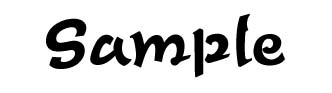
Window/Palettes/Show Layers Palette (don't click Hide, it means you have it one the screen already :)
Now click that right arrow button and choose Duplicate Channel...

Go to Channel #4 copy and Filter/Blur/Gaussian Blur/3.0
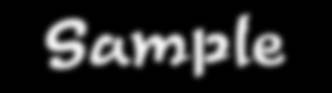
Filter/Stylize/Find Edges

Select/Load Selection/#4
Edit/Copy
Now switch to RGB channel, select all and fill it with color (white for example)
Edit/Paste
Ok, here you go..

You can apply some effects like colorzing it..
Image/Adjust/Variations...
Then load selection #4 again and use Alien Skin Drop Shadow (it's free and available on the net).

© 1996 Nick Ustinov.